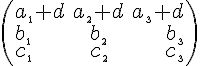math spaces List of predefined spaces: | Math Spaces | | Command | Example | Result | | \, (smallest predefined) | $$a\,b$$ |  | | \: (second smallest predefined) | $$a\:b$$ |  | | \; (third smallest predefined) | $$a\;b$$ |  | | \/ (avoiding ligatures) | $$V\/A$$ instead of $$VA$$ |  instead of instead of  | | \quad (space of current character set size) | $$a\quad~b$$ |  | | \qquad (double space of current character set size) | $$a\qquad~b$$ |  | | \_ (where _ is blank!) | $$a\ b$$ (whereas $$a\b$$ is not a valid filter expression since the blank space is missing; it is recommended to use the tilde ~ instead of the simple whitespace) | 
| | \hspace{n} ,where n positive integer (= n Pixels) | $$a~\hspace{30}~b$$ $$a~\hspace{15}~b$$ $$a~\hspace{2}~b$$ $$a~\hspace{1}~b$$ | 



| | \unitlength{m}\hspace{n}, changes the default unit length (m=1px) to be applied | $$a~\hspace{2}~b\unitlength{10}~\hspace{2}~c$$ (second space is 10x2=20px) |  |
|
Note: Simple blank spaces and tildes (~) are ignored by the TeX filter and don't produce any space. You must use one of the defined math spaces to get a visible (extra) space. |