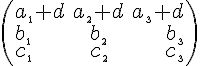Browse the glossary using this index
Special |
A |
B |
C |
D |
E |
F |
G |
H |
I |
J |
K |
L |
M |
N |
O |
P |
Q |
R |
S |
T |
U |
V |
W |
X |
Y |
Z |
ALL
Math Help I read over the glossary.
-ctd |
|
math spaces List of predefined spaces: | Math Spaces | | Command | Example | Result | | \, (smallest predefined) | $$a\,b$$ |  | | \: (second smallest predefined) | $$a\:b$$ |  | | \; (third smallest predefined) | $$a\;b$$ |  | | \/ (avoiding ligatures) | $$V\/A$$ instead of $$VA$$ |  instead of instead of  | | \quad (space of current character set size) | $$a\quad~b$$ |  | | \qquad (double space of current character set size) | $$a\qquad~b$$ |  | | \_ (where _ is blank!) | $$a\ b$$ (whereas $$a\b$$ is not a valid filter expression since the blank space is missing; it is recommended to use the tilde ~ instead of the simple whitespace) | 
| | \hspace{n} ,where n positive integer (= n Pixels) | $$a~\hspace{30}~b$$ $$a~\hspace{15}~b$$ $$a~\hspace{2}~b$$ $$a~\hspace{1}~b$$ | 



| | \unitlength{m}\hspace{n}, changes the default unit length (m=1px) to be applied | $$a~\hspace{2}~b\unitlength{10}~\hspace{2}~c$$ (second space is 10x2=20px) |  |
|
Note: Simple blank spaces and tildes (~) are ignored by the TeX filter and don't produce any space. You must use one of the defined math spaces to get a visible (extra) space. |
|
mathematics expression - A valid expression inside the $'s is rendered as mathematics in an inserted gif image.
- Ex.: $$x=y^2$$ creates

|
|
matrix - An (m,n)-matrix is considered as an array of m*n elements, where the elements of a column are separated by "&" and the rows by "\\".
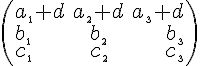
Note in the example above that "lcr" has the effect that column 1 is left aligned, column 2 centered and colums 3 right aligned. |
|
minus $$-$$ is  |
|
minus plus $$\mp~a$$ gives  |
|
mu (lower case greek letter) $$\mu$$ gives  |
|
multiplication $$x*y=z$$ is  |
|
multiplication (with cdot) $$a\cdot~b$$ gives  |
|